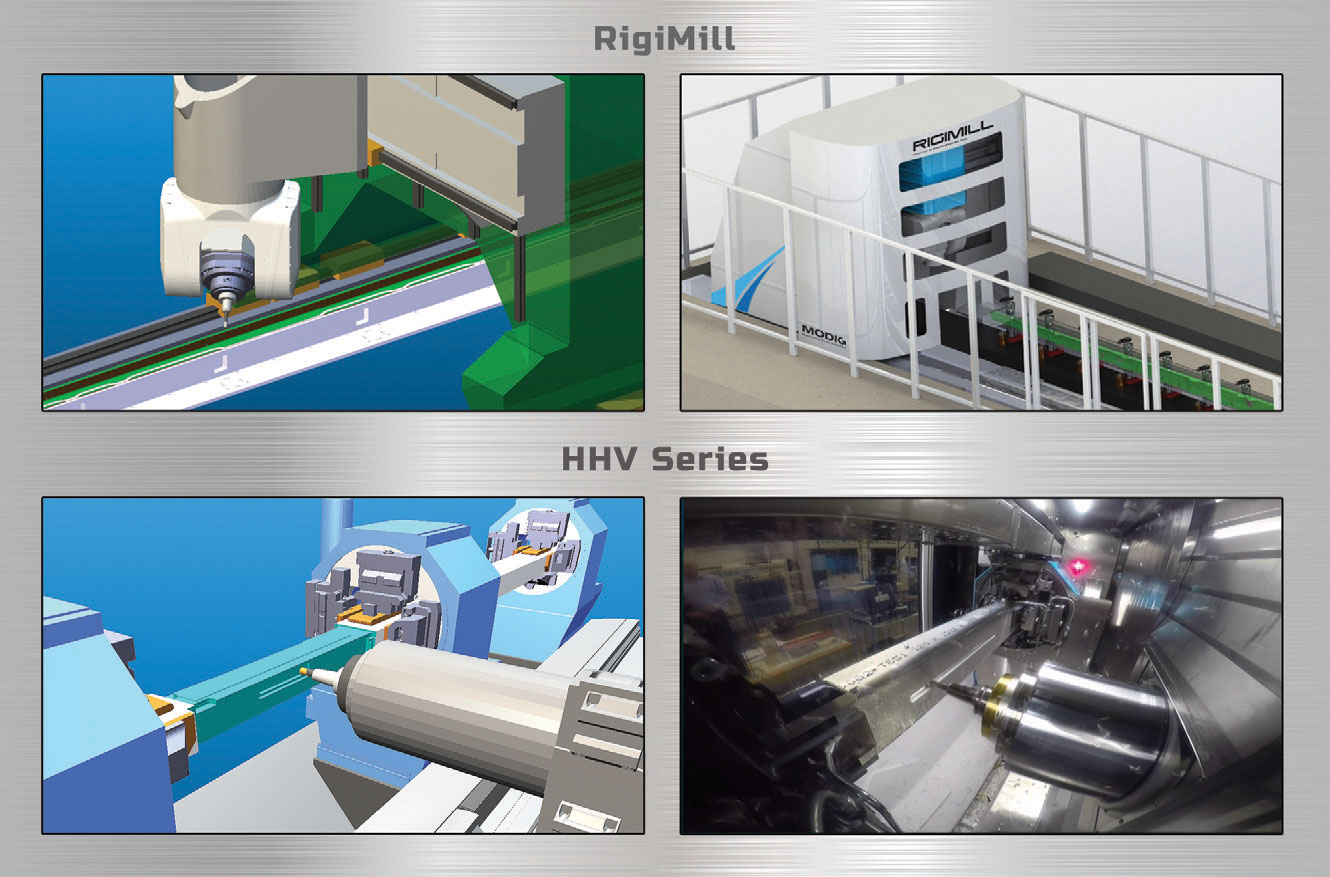Using the rotary head for turning on mill-turn machines
On mill-turn machines equipped with a B-axis head, it is now possible to generate turning toolpaths where in addition to the X- and Z-axes, the B head can be used to control the turning tool orientation. This type of turning can improve the chip load and optimize the use of cutter nose radius compensation. The [...]