How to generate package job file
Generating Package Job File (.zpj)
This article highlights the steps to generate a package job file. This package job is the preferred method when sending help requests to an ICAM representative.
The package job generates all the necessary information
1. When posting a job, ensure that the interface option is set to FULL.
This can be changed in the integration settings OR if you are running in progress mode, you can click on More info at the end of the job to open the full interface.
2. Go to Help > Package job…
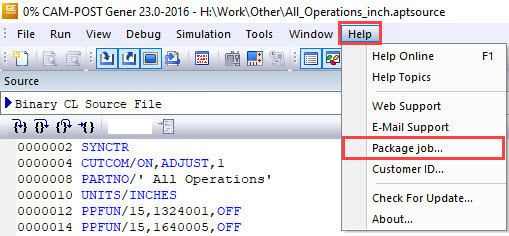
3. Save the job. The job has the extension .ZPJ. This is the file to send to ICAM, it will have the following icon.
![]()
