How do I create a support ticket?
To create a support ticket:
1. Access your ICAM Customer Portal:
https://customerportal.icam.com/readydesk/customer/rdlogin.aspx
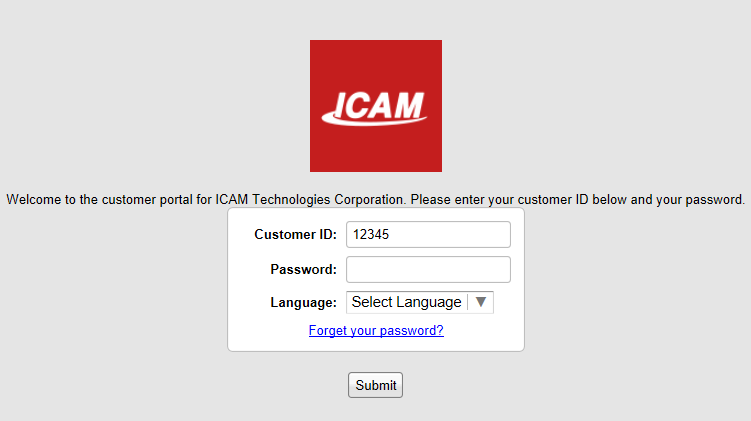
2. Enter your Customer ID below. If this is your first time accessing the portal, select Forget your password? An email will be sent to allow you to change your default password.
3. To create a new ticket, select Submit New Ticket
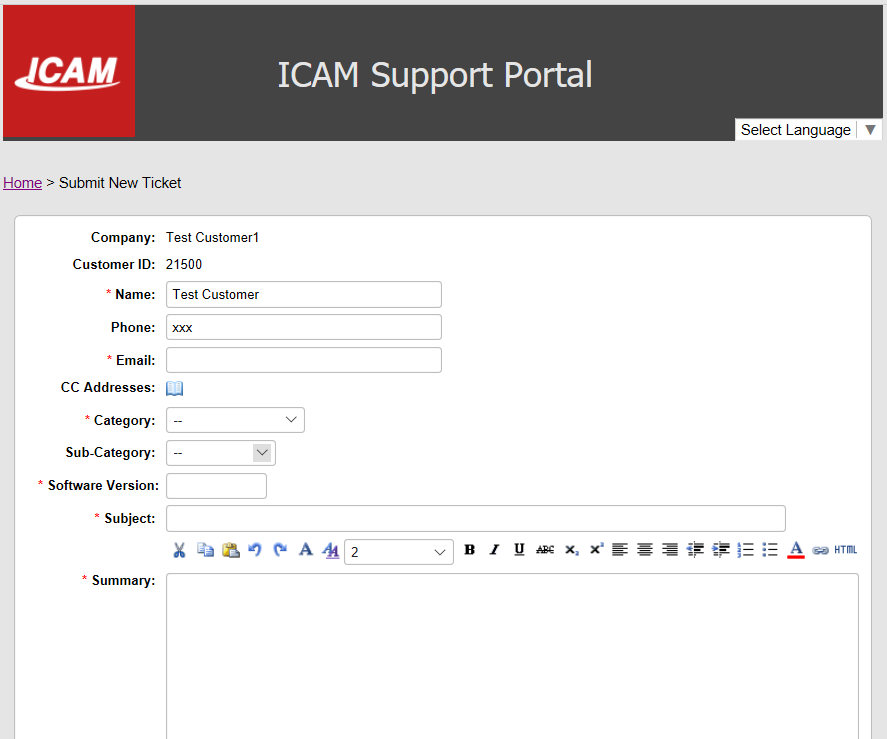
4. Fill out the appropriate subject lines and give a brief description of your issue. For post processor modification, please attach the following documents: – Tape file with preferred modification – CAM process and part file – input file (ex: aptsource)

You can keep track of your current ticket(s) using View Existing Tickets. An email will also be sent whenever an update is made regarding your issue.
