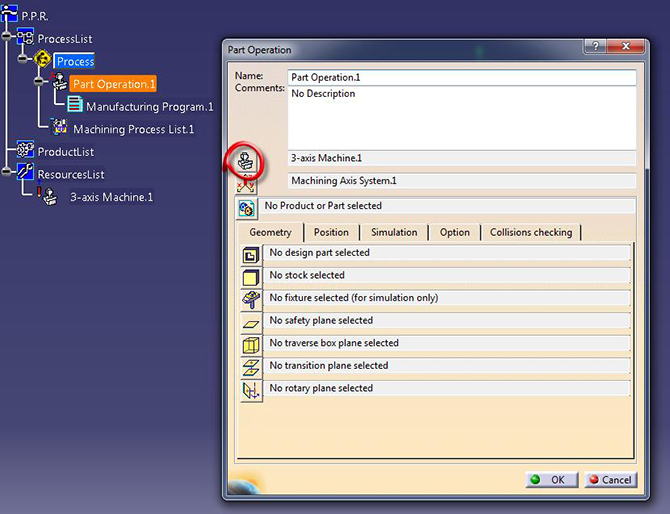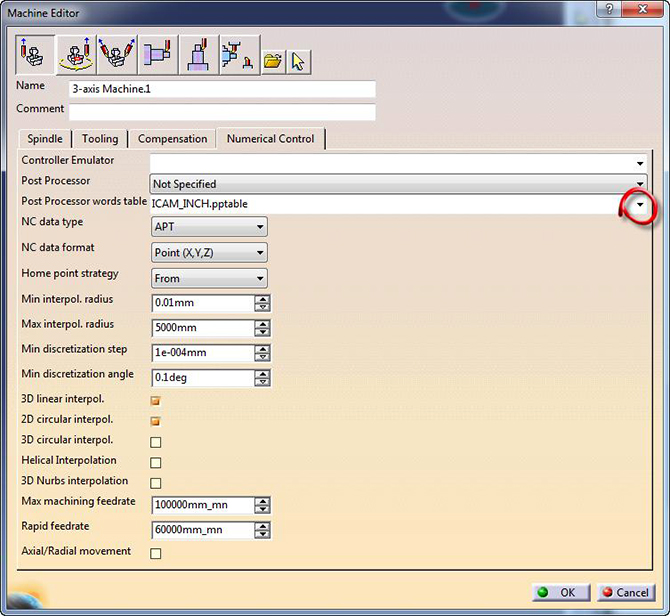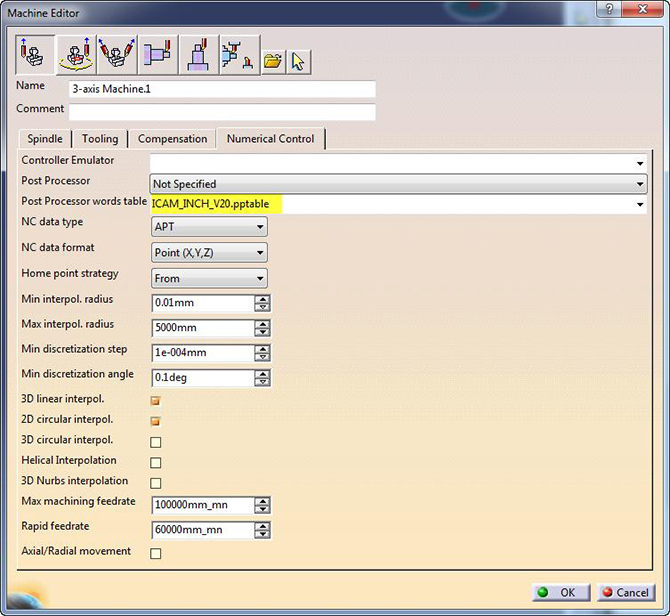How to ensure that CATIA uses the appropriate ICAM PPTable
The standard ICAM PPTables (inches and metric) included with the default CATIA installation may not be always up-to-date with the particular version of CAM-POST you are running. Therefore ICAM strongly recommends replacing them with the PPTable files provided with each release of CAM-POST.
The following steps outline the procedure for updating the ICAM PPTables for CAM-POST v20.0.
- 1. Copy the following two files:
- C:\Program Files\ICAM V20\kit\CATIA\ICAM-V20-INCH.pptable
- C:\Program Files\ICAM V20\kit\CATIA\ICAM-V20-MM.pptable
inside the “Startup\Manufacturing\PPTables” folder of your CATIA installation directory.
(example “C:\Program Files\Dassault Systemes\B22\win_b64\startup\Manufacturing\PPTables”).
- 2. To update your CATProcess, edit the Part Operation properties and click the
Machine
- icon.
- 3. In the Machine Editor dialog, select the
Numerical Control
- tab.
- 4. Pull-down the Post Processor words table option and select either one of the two PPTables copied at step 1.
- 5. Press
OK
- to exit the Machine Editor dialog then press
OK
- again to finish the Part Operation setup.
- 6. Compute all toolpaths using the Forced computation option if required.
Benefit to User
Ensure that CATIA uses the ICAM PPTable compatible with the version of CAM-POST in use.
For more information or comments, please do not hesitate to contact Phil at TechTipTuesday@fr.icam.com