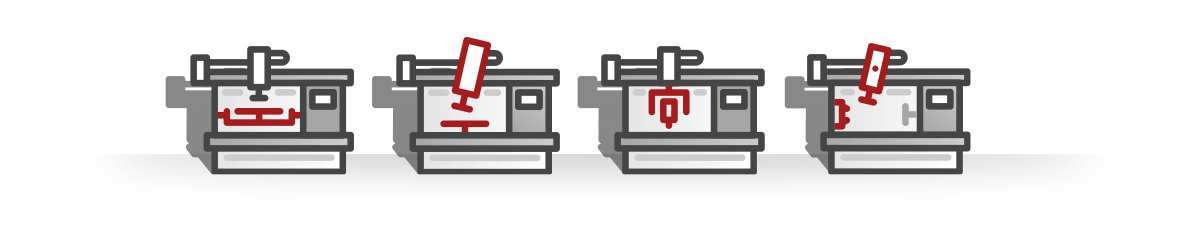ICAM FOUNDATION
TUTORIALS & SUPPORT
Watch our step-by-step guides to learn how to install, run and edit your CNC post-processors in Foundation and visit our support forum for answers to your questions.
FORUM
A community of foundation users just like you, available for your questions and needs with all aspects of ICAM Foundation.
DOCUMENTATION
A full step-by-step guide created by us to get you to help with everything from getting started, troubleshooting, to creating your first post in ICAM Foundation.
TECH TIPS
Numerous tips to help you better use ICAM Foundation to its maximum potential, written by ICAM Experts.
Foundation Webinars
Watch our first ICAM Foundation Webinar and learn how to create and modify a post-processor.
Webinar 2: Learn how to debug your post-processor in ICAM Foundation
Webinar 3: Using Macro Programming Part 1
To follow the webinar download the presentation below:
Webinar 3: Using Macro Programming Part 2
To follow the webinar download the presentation below:
Webinar 4: How to use Look-Ahead
ICAM Foundation Webinar V : How to develop post-processors that support multiple CAM systems
ICAM Foundation Webinar VI: Learn how to develop an interactive post-processor
Installation and Setup
Setting up ICAM Foundation in 3D Experience
In this ICAM Foundation Tutorial, you’ll learn how to set up ICAM Foundation for use inside 3D Experience.
GENER Foundation Launch Panel
In this ICAM Foundation tutorial you’ll learn how to navigate the launch panel of ICAM GENER Foundation.
Quest Foundation Full Interface
In this ICAM Foundation Tutorial, you’ll learn how to navigate the QUEST Foundation full interface.
GENER Foundation Full Interface
In this ICAM Foundation Tutorial, you’ll learn how to navigate the full interface of ICAM GENER Foundation.
Creating and Editing a Post
Creating a Post-Processor
In this ICAM Foundation Tutorial, you’ll learn how to create a Post-Processor In ICAM Foundation.
Using the New Post Wizard
In this ICAM Foundation Tutorial, you’ll learn how to use the new Post Wizard in ICAM Foundation.
Modifying a Post in QUEST Foundation
In this ICAM Foundation Tutorial, you’ll learn how to modify your post in QUEST Foundation.
Running and Integration
Accessing the ICAM Sample Files
In this ICAM Foundation Tutorial, you’ll learn how to access the sample posts
APT Output Settings in 3D Experience
In this ICAM Foundation Tutorial, you’ll learn how to set up 3D Experience to export an APT File using ICAM Foundation.
Exporting an APT File
In this ICAM Foundation Tutorial, you’ll learn how to export an APT File in preparation of generating G-code in 3D Experience with ICAM Foundation.
Generating G-Code From GENER Foundation
In this ICAM Foundation Tutorial, you’ll learn how to generate G-Code externally from ICAM GENER Foundation V23.
Generating G-Code from 3D Experience
In this ICAM Foundation Tutorial, you’ll learn how to generate G-Code internally in 3D Experience.
Still looking for more help?
Upgrade to a Maintenance & Support plan customized for you provided by ICAM Foundation Experts.